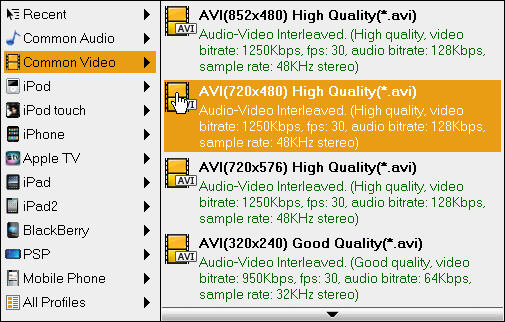Got an Apple TV at home? Want to put your DVD movie on your Apple TV for high resolution viewing? Well, you’d better get a DVD to Apple TV converter to help you. This article is going to show you the easiest, fastest speed, high quality solution.
Enjoying DVD movies with family would be pleasant. But, as we know, the Apple TV only supports to play MP4 and MOV format videos, so you need to transfer the movie to Apple TV compatible format. CloneDVD is a powerful and easy-to-use DVD to Apple TV converter which can convert DVD video to Apple TV MP4 and rip DVD audio Apple TV MP3 with excellent quality.
Guide on How to Rip DVD to Apple TV
Step 1. Run the converter and insert the DVD disc you want to convert. Cancel auto play. After a second you will view all the information of the disc on the interface.
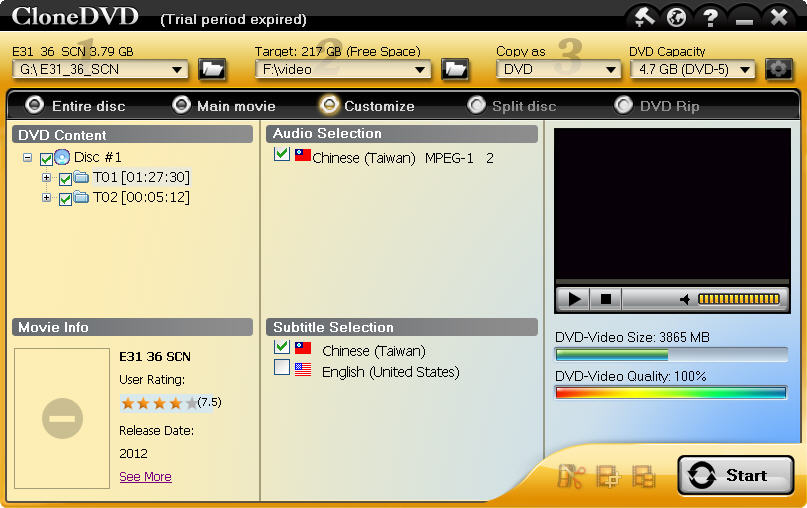
Step 2. You can choose the optimized output format for Apple TV. Go to Copy as “Movie File – > Apple TV – > Apple TV (512×384) High Quality (*.mp4)”. You can also set an output folder to save file, if you don’t want use the default one.
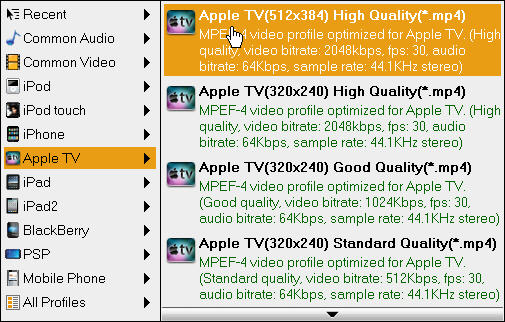
Step 3. Choose a copy mode and start to rip. For ripping DVD, there are 4 modes for you options: Entire disc, Main movie, Customize, DVD Rip. Choose a desired one and begin to rip DVD to Apple TV by hitting the big button “Start”.
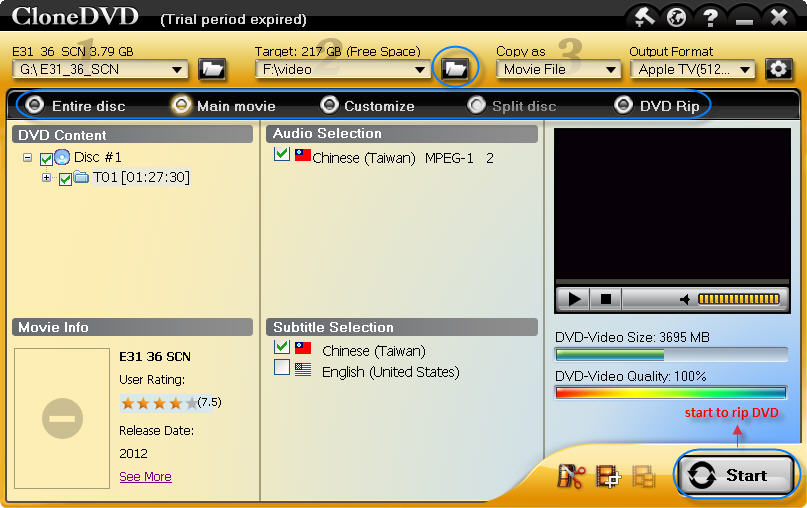
After the ripping process finishes, you can transfer the file to Apple TV and enjoy it freely. This DVD to Apple TV converter can not only convert DVD to Apple TV, but also convert DVD to a lot of devices like iPhone, iPod, PSP, iPad, etc.