There are several ways to copy and convert DVD movies. One of them is to copy DVD to an iPhone with only the main movie title. It is wise to choose copy DVD to a file with only main movie. It will bring plenty of benefits, in terms of time and space, for example. Copying a single title (main title) take less time than converting all titles. And you can also save time by only watching the main movie content instead of the whole. Accordingly, Main Movie Copy will occupy less space of your computer.
Main Movie mode in DVD to iPhone Converter automatically removes all unwanted intros, menus, languages, and more. And iPhone is a perfect mobile terminal to watch videos for its high resolution and flexible control.
How to Copy DVD Main Movie to iPhone
In order to copy DVD to iPhone, you need to prepare DVD to iPhone converter software. You can try Aviosoft DVD to iPhone Converter. It is able to remove all copy protections, decrypt and convert DVD movie with main title only to iPhone.
After your download, install and run it on a Windows computer, you can start the DVD main movie to iPhone conversion.
Step 1. Load DVD
Insert your DVD into DVD drive.
Step 2. Output Settings
Find converting mode on the top of interface, choose Main movie. Specify an output folder to save the converted file. Choose audio & subtitle.
Step 3. Start Converting
Click “Start” button to get the converting process started.
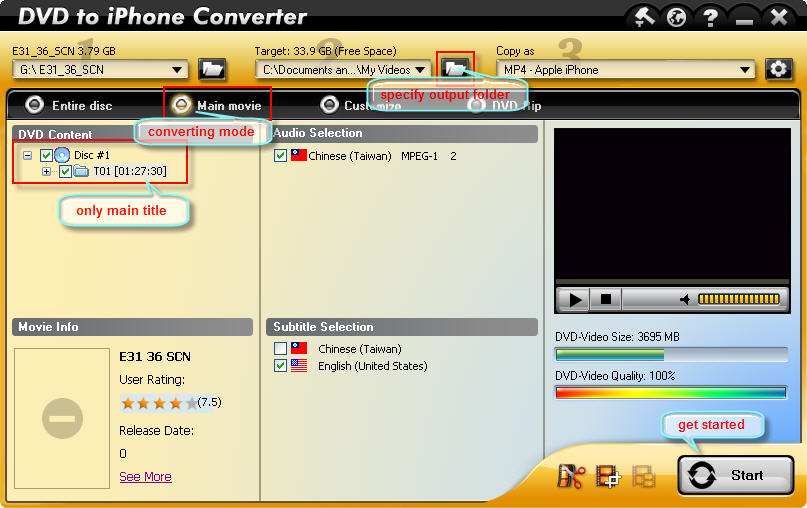
No comments:
Post a Comment