Xvid gets more and more popular, especially after DivX became commercial. It is not only as good as DivX, but even better than DivX since it has been improved several times. Ripping DVD to Xvid AVI is quite easy if you have the right tool. You will first need to download a DVD decrypter which decrypts CSS, removes all protection schemes to rip DVD to Xvid, keeping DVD high quality. So that you can enjoy DVD movies in Xvid portable player like Creative Zen.
DVD to Xvid Ripper like CloneDVD produces DVD movies with high video/audio quality and small size. Selection of audio track and subtitle language, customization of output video resolution and titles are available.
Instructions

Step 1. Launch the DVD to Xvid ripper and insert the disk into the drive. The program will auto load the disc.
Step 2. Choose  , go to Common Video and choose a desired AVI format according to your device resolution.
, go to Common Video and choose a desired AVI format according to your device resolution.
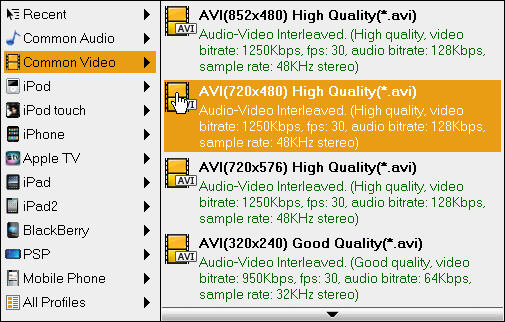
Step 3. Choose a copy mode and output folder. Ripping a DVD, there are 4 modes for your choice: Entire disc, Main movie, Customize, DVD Rip. Choose a target folder where you want to save to converted Xvid AVI file.
Step 4. Select the audio track and subtitle language.
Step 5. Edit movie. Click  to add watermark or crop the black bars.
to add watermark or crop the black bars.
Step 6. Start the DVD to Xvid conversion. Click  to start ripping DVD to Xvid.
to start ripping DVD to Xvid.
No comments:
Post a Comment